Meta
Using Meta, you can provide extra information about each Map.
Create additional input fields that appear underneath the Map Editor. Any Meta that has been input is displayed on the Map Details page, and can also be displayed by the Shortcode.
Creating Meta Inputs
A Description text area is displayed as default and additional inputs can be created in Waymark > Settings > Meta.
You can also create Groups to organise your Map Meta. Meta in the same group will be displayed together when editing and viewing Maps.
Pro Tip! Meta is stored as WordPress custom fields.
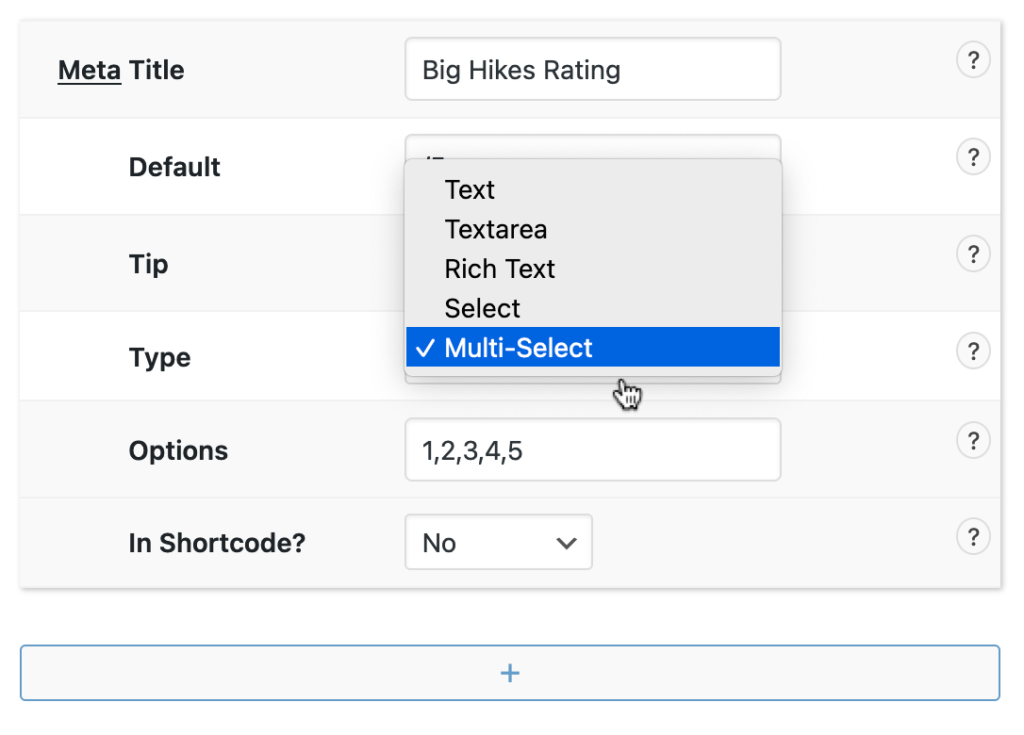
Example
Click “Details” to see the Meta input for this Map:
Route Map


